How to Put MP3 Ringtones on your Blackberry Phone
People say that the BlackBerry phones are the smartest of the smart phones available in the market. Because of this reputation, the BlackBerry seems to be so hard to navigate and only those who are smart can use them. It is not as user friendly as a Nokia phone, nor as easy to navigate as an Android OS smart phone. Indeed the Blackberry can do a lot of things but sometimes setting ringtones can seem to complicate things. There is actually an easy way of doing it and of course a hard way of getting things done.
Downloading Ringtones from the Web
You can directly download ringtones from the web. Question is, will you be able to use MP3 tunes as ringtones? You actually can. There are websites which can let you use MP3 format files as ringtones for your Blackberry. With our website site, you can download a ringtone and than transfer it straight to your device.
Simply browse the category and ringtone you want on your Blacbkerry phone, click 'download' and you will be asked to either open or save the tone. Choose save. At the bottom part of the prompt screen you can easily set the new downloaded MP3 as ringtone just by clicking on the 'Set as Ringtone' option.
Getting Ringtones from your PC (or Mac) files
As any other device you can easily drag and drop ringtones from your PC to your phone. But with Blackberry, you can either do what was mentioned above and also through the Media Manager. Save the MP3 file to your device. Open the Media manager, go to folders tab, and then scroll to your ringtones folder. Simply click on 'Copy Down' and you will be asked to convert the file. Click on 'Convert for Optimal Playback' and the file will automatically be transferred to your BlackBerry. Enable Mass Storage Mode on your device to allow ringtone storage. Go to Options > Media Card to do this. Auto enable mass storage when device is connected. By doing this, you can easily drag and drop MP3 ringtones to your device.
Setting Different Ringtones on Your Device
You can also set different ringtones on your Blackberry. Just press on your Menu key, highlight and select the Profiles icon. Scroll to Advanced options and select from loud, vibrate, quiet, etc. You then choose the ringtone tone, adjust the volume, add vibrate and others.