How to Put MP3 Ringtones on your iPhone
So, you got that new iPhone and want to personalize it with wall papers and ringtones. With the new iPhone 4S you might not be able to replace Siri's voice with GLaDOS yet but you can certainly change your incoming call tones and message tone alerts.
Can I Get Ringtones for Free?
Aside from purchasing ringtones, where else can I get ringtones and can I get them free of charge? You can place MP3 ringtones on your iPhone for free.
Download Ringtones Here
Start by selecting a ringtone from our website and clicking "download" to save it to your computer. After that, you simply need to load it into iTunes to create a ringtone for your iPhone.
Using iTunes To Load Your Free Ringtone
There is also an easy and free way of creating your own ringtones through iTunes. You can customize your ringtones directly from iTunes.
It doesn't matter if you use Mac or Windows version of iTunes, you can follow these easy steps to convert your MP3 ringtone to the iPhone's format:
- Double-click your downloaded ringtone to launch iTunes.
- Select the MP3 ringtone in your library.
- Right-click on the ringtone and select "Create AAC version".
- Look for the file in your library and change the file extension from .m4a to .m4r
- Back in iTunes, remove the file from your playlist.
- Re-import it to your iTunes by double clicking the .m4r file within the Windows or Finder.
- The file will now be added to iTunes as a ringtone.
- Finally, sync your iPhone to load the ringtone on your phone
- On the iPhone, go to Settings and select the new ringtone