How to Put MP3 Ringtones on your Android Phone
Getting a New Android Phone is practically the best thing to do with your hard earned money. There are so many phones which you can buy but the phone that is much easy to use is the one with an Android OS.
Android phones have come to be accepted as the new image of phones these days. Having an Android phone is not just a status symbol but already a necessity for everyday life. And what is good with these types of phones is that you can personalize them as much as you want (if you are to compare the personalization limitations that you have with other phones with other operating systems). You can personalize the ringtones, text alerts, wall papers, and the like. That's not just the good part, you can easily personalize them with a few simple steps.
Another good thing about Android phones is that you can get a lot of apps, wallpapers, ringtones and the like without spending an extra dollar. You can download apps which are compatible for your Android phone free of charge.
With the constant upgrading of their operating system, the Android has been accepted by millions of users worldwide.
Where Do You Get Ringtones and Alerts?
The Android operating system can use MP3 files as ringtones without converting it. The process of using MP3 files as ringtones is easy. You can either use the entire track as a ringtone or you can cut a specific part of the song and use it as a ringtone. You can get these MP3 tones from the web or from your computer.
There are some quick and easy steps as to how you can get MP3 ringtones.
Wired Connection
You can get MP3 ringtones from your computer by transferring them to your phone using a wired connection. Connect your device via USB or mount your SD card if your computer has an SD card slot. If you are directly plugging your device, you have to choose mount so that you can copy files from your computer to your phone's SD card. Most android phones have an SD card to expand the capacity of storage.
Connect your Android smart phone to your PC (or Mac) using a cable. You will be prompted by your computer if the device has been properly mounted. Once properly mounted, create a ringtones folder on your phone. Then you can just easily drag and drop your MP3 tunes on the folder.
The MP3 files will automatically show up on your listing under Settings > Sound & Display > Ringtone. You can now choose and set your ringtones on your Android phone.
Wireless Connection
This is an easier way of getting MP3 ringtones to your phone. You can just download from the web MP3 ringtones. Put it on your ringtones folder. Some phones will automatically put your MP3 tones on your ringtone folder but most phones will not. So, what's best to do is to place them on your ringtone folder, since you can also use these MP3s as your music. Once you are done with this, you can set your ringtones easily. You can connect wirelessly either through you data plan with your service provider or through Wi-Fi connection.